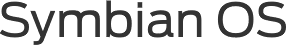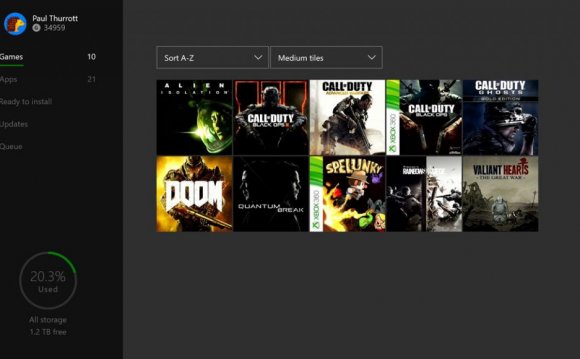
If your hard drive gets full, you may want to uninstall some games or apps that you no longer use.
Video: Uninstall and hide games and apps on Xbox One
Watch the video Uninstall and hide games and apps on Xbox One. Note This video is available in English only.
To uninstall games or apps:
- On Xbox Home, select My games & apps.
- Select Games or Apps, highlight the game or app you want to remove, and then press the Menu button .
- Select Manage game or Manage app.
- Do one of the following:
- Select the location where the game or app is stored. For example, select Internal if the game or app is stored on the Xbox One hard drive. Then select Uninstall all.
- Select the game or app logo, press the Menu button, and then select Uninstall.
- To delete saved data, select the saved data file, press the Menu button, and then select Delete saved data.
- On the next screen, select Uninstall to confirm the deletion.
Source: support.xbox.com