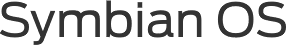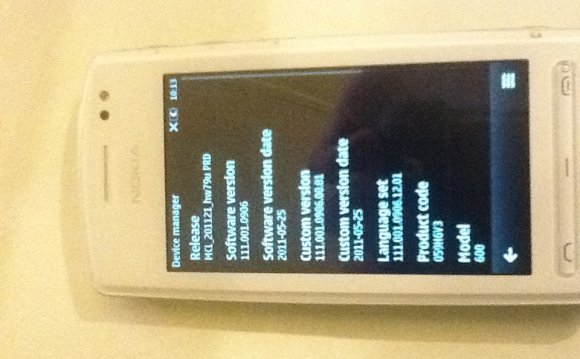
This page was written as a crash-course on installing and using custom made maps with Mapsource and on Garmin GPS-recievers. It is primarily intended as a manual to my Morocco-Topo map but can also be applied elsewhere. Note that MapSource and various other things mentioned on this page are registered trademarks and belong to their respective owners.
PC/Laptop and Garmin GPS reciever
- Install Garmin MapSource on the PC: Also some drivers for the GPS-reciever are necessary. The drivers and program should have been shipped on the CD with any Garmin GPS receiver. They are also included in the various commercial map products offered by Garmin.
- Install the custom map on the PC: Good custom maps come as an self-installing .exe. That should do everything you need. Don't read on, but continue with the next step.
Sometimes you only get an .zip having an .reg-file included. In that case, open the .reg-file with an text-editor (e.g. Notepad), change the paths written in there to the paths you want to keep the installed map, and then double-click the .reg-file to "merge" it into the Windows registry. Also try the program regedit, but in any case be sure you know, what you are doing! - Select the Product within MapSource: Start MapSource and "Select the (Map-)Product". This allows to choose, which maps you are working with in MapSource. This step is also illustrated below.
- Select Map-Tiles: Typically a map-product covering a whole country is split up into a set of tiles, each covering a small region only. Use the "Select Maps"-tool of MapSource to click or drag on map-tiles you want to transfer to your GPS reciever (illustrated below). Also on the sidebar, where usually the tracks, routes and waypoints appear, you can have a look at the selected map tiles and their sizes.
- Send to GPS: Just click on the corresponding button in MapSource and see what is happening next. Of course you have to plug in your GPS reciever (e.g. via USB) and turn it on to have any success with this button.
PC/Laptop without Garmin GPS reciever
- Download and install nRoute: This program should be available at the Garmin-Homepage under "Support" -> "Downloads" -> "Mapping Software". It should work out of the box.
- Install the custom map: Get the self-installing .exe and install the map. Also see the corresponding point above.
- Select the Product within nRoute: Start nRoute and "Select the (Map-)Product". This allows to choose, which maps you are working with in nRooute.
PDA/Mobile Phone with GPS reciever
- Download and Install Garmin XT for the PDA/Mobile Phone: Garmin XT should be available for various platforms (S60, Symbian, Windows Mobile...) at the Garmin homepage under "Support" -> "Downloads" -> "Additional Software" -> "Garmin Mobile". For installation, you typically have to connect to your PDA/Mobile Phone in plain, simple "Data Transfer" mode.
- Install Garmin MapSource on the PC: The program should have been shipped with Garmin XT, otherwise try the Garmin homepage.
- Transfer the Map: Connect to your PDA/Mobile Phone in plain, simple "Data Transfer" mode. The unit should now appear within MapSource, as soon as you enter one of the transfer menus. For further details, also see "PC/Laptop and Garmin GPS reciever" further up on this page.
- Note: For some unknown reason, the names are currently not displayed correctly within Garmin XT (at least on my mobile phone).
Linux
All of this was tested or reported to work with the following GPS recievers:
royal mail international prices law society login communication and language eyfs activities coworking office hong kong worldwide shipping tracking quantum-entanglement communication formal communication in health and social care what is the business model canvas why is communication important in a business nike air max 97 worldwide stylish women network international share price patch coworking christmas pudding communication technology difference between a bank and a building society family building society windfall bond outdoor tap kit small christmas tree christmas wishes 2022 omicron cases worldwide subscribers worldwide international calls from uk how to expand your business what is greenwashing in business why your business needs seo cast of office christmas party importance of communication in healthcare communication at work extra large outdoor christmas decorations uk yorkshire building society peterborough 51 worldwide games 2 player greyed out coworking berlin prenzlauer berg international love lyrics how to start a chocolate business from home uk international women's day how to create a business page on instagram reach out worldwide studio society coworking space ec1 what can you do with international business degree stylish camera backpack christmas puns christmas quiz stylish beards
Source: www.island-olaf.de