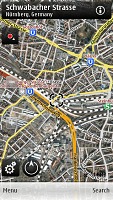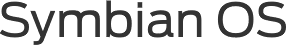All round connectivity
Excellent all-around connectivity is the norm with even mid-range smartphones these days so Nokia N8 would have no excuses if it failed to provide in this department. Fortunately, this is not the case as the Finnish flagship offers every data transfer option you would need and then some more.
For starters, all kinds of network connectivity options are at your disposal - GPRS, EDGE and 3G with HSPA (10.2 Mbps HSDPA and 2.0 Mbps HSUPA). The GSM/EDGE networking comes in quad-band flavor and the 3G covers all the five bands available worldwide 850/900/1700/1900/2100 MHz. We dont think weve reviewed a penta-band phone before.
The USB is version 2.0, with the standard microUSB port capable of charging the phones besides transferring data. We already covered the USB on-the-go functionality, but just for the record, we had almost 100% success of attaching USB flash drives and other Nokia phones as slave storages, but thats about it. The Nokia N8 didnt connect to card readers and phones by other brands.
 Bluetooth connectivity is version 3.0 and naturally theres A2DP stereo Bluetooth support.
Bluetooth connectivity is version 3.0 and naturally theres A2DP stereo Bluetooth support.
The Wi-Fi antenna has support for WirelessN.
Then theres the microSD card slot which can be used for transferring data to and from your N8. However both the memory card and the internal memory are accessible when you connect the handset to a computer in Mass storage mode and we managed to get speeds north of 10 MB/s when transferring data this way. That means youd hardly ever need to use an external card reader .
 Finally, theres the microHDMI port that can output up to 720p video with multi-channel audio (as long as the video source has that). Theres even the right type of cable adapter supplied in the retail package.
Finally, theres the microHDMI port that can output up to 720p video with multi-channel audio (as long as the video source has that). Theres even the right type of cable adapter supplied in the retail package.
All you need is a regular HDMI cable that plugs in the adapter on one side and in the HDTV on the other side.
Your handset will immediately start streaming a copy of its display to your TV. You do the controlling from the N8 itself, except for the volume, which is now for the TV to manage.
If you plan on showing your friends some of those 12 megapixel photos you took with the N8 camera on the HDTV, you should know that zooming in isnt possible straight from the gallery.
You can still zoom in as much as you want, but you will have to go to the image editor (by clicking options and then edit) and use the zooming controls there. We can't quite see the logic behind that though - zooming in from the gallery itself would have been a much more comfortable solution.
Web browser is rather disappointing
Unfortunately, Symbian^3 didnt deliver the browser overhaul that the platform needs desperately. Despite the added multi-touch and FlashLite 4.0 support the N8 can just watch helplessly as the Android Froyo speeds away.