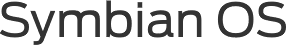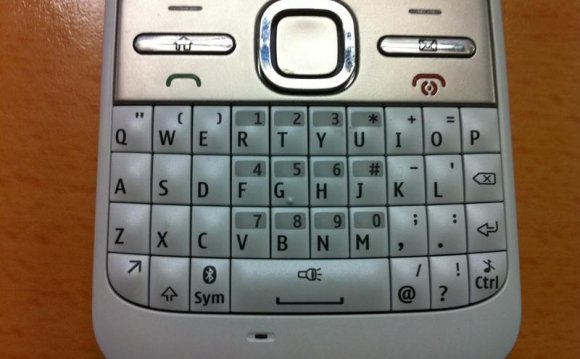
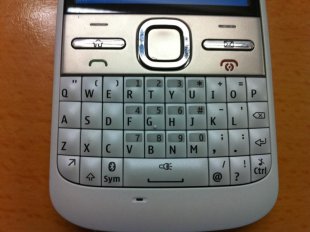 The Nokia E5 comes with a whole host of email options such as, multiple account support and Microsoft Exchange. Here's our guide on how to set up both, so you'll never miss a email, whether it's personal or business, again.
The Nokia E5 comes with a whole host of email options such as, multiple account support and Microsoft Exchange. Here's our guide on how to set up both, so you'll never miss a email, whether it's personal or business, again.
To set up an internet email account, such as Gmail, follow these steps:
- On the homescreen, select Set-up email
- Once the Set-up wizard application is running, you should see a list of supported email clients – Gmail, Yahoo, Windows etc. Select the one you wish to create.
- Enter your email and password (the same one you use on your desktop)
- Done.
Setting up a Microsoft Exchange account:
- On the Mail Client list (from Step 2 in section 1) select Mail for Exchange
- Enter yoour email address, password and the domain name (eg: company.net).
- A box should appear ('Mail for Exchange Server') – enter the Mail for Exchange Server (eg: company.exchange.net)
- Once that has done you can select which items – Calender, Contacts, To-do lists – that you wish to have synced.
Source: www.knowyourmobile.com