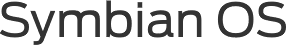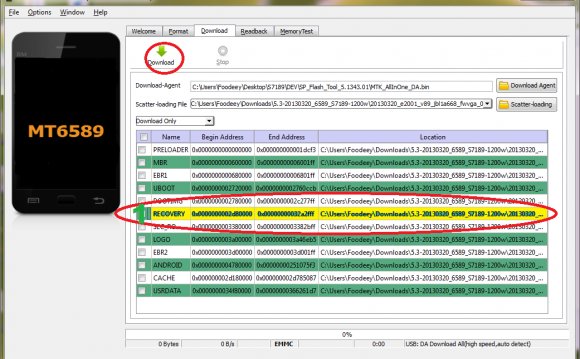
With increasing emphasis on the combination of mobility and accessibility, the integration of mobile phones and the Internet shouldn’t come as a surprise. As a result, a number of phone browsers have flooded the market – so which to choose?
- There are innumerable mobile phone browsers; and many are good choices. I have such a hard time choosing I always have about three browsers installed on my phone at any given time. The browsers range from simple ones to ones with complicated interfaces; those that allow only a single page to load at a time to ones that have tabbed browsing. The selection is quite vast and varied, giving the user a smorgasbord of choice according to their individual needs.
-
1. Opera Mini
Starting with Opera Mini, which is one of the more popular browsers currently available. The browser displays web pages in miniature formats, keeping the aspect ratios and all the multimedia intact. Content loads much faster on an Opera Mini as compared to Nokia’s Web Browser. The navigation is very simple, and numeric keypad doubles up as hot keys for frequently used functions. Scrolling is seamless, with the ability to scan large websites quickly.
-
2. Mozilla’s Fennec
Mozilla has released a browser for mobile phones in the form of Fennec. This particular browser was a welcome addition to the line-up, especially for Firefox users. It has all the best features of the PC browser scaled down to suit the mobile phone. Firefox’s signature tabbed browsing is a significant improvement to other phone browsers, as the others usually restrict browsing to just the single website. The interface is minimal, leveraging only the selection buttons most of the time, and keeps the overall aesthetics of its PC counterpart. The release has been delayed for a while now, and while it is also available for Windows Mobile, iPhone users will have to do without.
-
3. Skyfire
Skyfire is an excellent browser that was initially launched for the Windows Mobile platform. The newer version is also supported by Symbian phones. The truly unique feature of this browser is the available support for Flash files on the mobile phone. The user experience is very good, with fast loading speeds and straightforward navigation controls. Skyfire optimizes the websites for the mobile phone, in addition to being to trawl the Internet for websites that are created especially for phones. In fact, if a website has a separate version specially designed for mobile phones, the browser presents the choice to the user, who then has the option to view the full site or not.
-
4. UCWeb
Perhaps not as well known on other shores, UCWeb is extremely popular in the Chinese market. Maybe that is why some of the error messages are displayed in Chinese, although this is a bug that should hopefully be sorted out soon. UCweb is a Java-based browser and is distributed in the form of MIDlets. This browser also supports tabbed browsing like Fennec, however the browser does not load quickly. In addition, where the other popular browsers are free of charge, UCweb isn’t; while this isn’t a major consideration, it is hardly wise to pay for an application when free ones do the job much better.
-
5. jb5
Developed by Jataayu Software, jb5 was intended to be a platform-independent browser. The aim was to create a universal mobile browser that would work on Windows and Symbian phones. Breaking into a market that Opera Mini monopolizes with its quality product is no easy task, but jb5 had a few aces up its sleeve. The browser has some great features, with a homepage that is customizable with bookmarks as a first. The browser also allows the user to transfer bookmarks from a PC onto the phone, which is a neat time-saver. The truly unique aspect of jb5 is the implementation of Jataayu’s award-winning ART or Adaptive Rendering Technology. The technology renders the website for best possible viewing on a mobile phone, which makes browsing a pleasant experience. -
6. TeaShark
A rather unusual name for a web browser, TeaShark promises to deliver the mobile experience exactly like a PC. The websites are rendered in the same manner, so theoretically all the websites should be visually identical to their PC counterparts, although this isn’t panning out exactly as expected. TeaShark also has some other nifty features like the ability to rotate a webpage view by ninety degrees to landscape. Additionally, the navigation is very good with intuitive scrolling, and a two-part zoom capability. TeaShark also has a feature which allows a user to select and copy text from the page; a great one that is pretty uncommon. The browser would give the best of them a run for their money, except for a few glitches which should be ironed out soon.
-
7. ThunderHawk
Continuing with strange monikers, ThunderHawk is next on the list; BitStream created a browser actually capable of displaying web pages the same way they are displayed on the PC. The methodology used is rather unique, in that the data sent to the mobile phone is not re-processed in any way. It is merely compressed, with text coming through first, and images and other multimedia content following suit. The truly incredible factor of ThunderHawk is its incredible list of supported formats; right from HTML and CSS to AJAX and other image and RSS formats. With this plethora, ThunderHawk is a formidable browser. However, the price tag is a little steep and may be why the browser hasn’t done astoundingly well.
-
8. Nokia’s S60 Web Browser
Last, and perhaps the least, there is Nokia’s own browser. Initially there was a S40 edition, which has now been upgraded to a S60 edition. It needs no introduction as it is bundled with the hardware. The browser has the basic features of the other mobiles: rendering of websites in HTML format, extensive bookmarking and intuitive navigation. Nokia’s browser does not have the option of tabs, although it is possible to have more than one instance of the browser. The back function is particularly interesting, where miniature images of the browsing history are displayed for selection. This is a serious time-saver in a browser that takes almost forever to load. - The other mobile web browsers available are mostly designed for Windows Mobile and PDAs. ThunderHawk would probably be on top if it wasn’t for the crippling cost factor, so as of now, Opera seems to rule the roost. There are many more browsers on the market, free and otherwise. Tell us which one is your favorite!