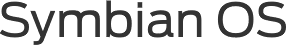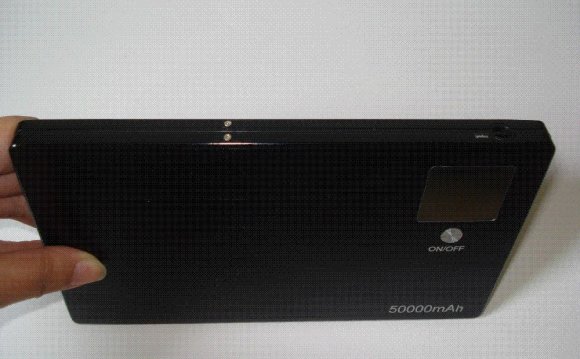
If you suspect that your handset has become blocked, you may need a PUK Code. PUK stands for Personal Unblocking Key. If you have entered your PIN code incorrectly 3 times your sim card will be blocked and you will be unable to make and receive calls/texts.
Check the table below to find the error message your handset is displaying, this will help you decide how to proceed.
| Manufacturer | If you see the following - you need a PUK | If you see the following - you need a new SIM |
|---|---|---|
| Sony Ericcson | Pin blocked - Unblock? | Blocked - Contact your Card Provider |
| Motorola | Blocked | Blocked - See Supplier |
| Alcatel | 3 Bad Codes! PUK Code | Please call operator |
| Philips | Enter PUK | PIN blocked (May say SIM blocked) |
| Nokia | Simcard blocked - Enter PUK | Simcard rejected |
| NEC | This SIM is blocked | Unusable SIM |
| Trium | Phone permanently blocked | |
| Sharp | Pin Blocked Enter PUK | PUK Blocked |
| Panasonic | SIM blocked | |
| O2 XDA / XDA II | SIM Card blocked. Please enter PUK | SIM card is invalid. Contact your service provider for assistance. Emergency calls can still be made. |
| Samsung | Please enter PUK Code | Contact service provider |
| I'm not sure | We can give you your PUK code even if you don't know the Make or Model of your handset. | |
If the error message indicates that you need a PUK code, please enter your mobile number below and click 'Go'.
Source: www.o2.co.uk